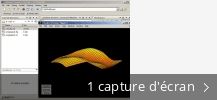MATLAB Student
Useful tips
Description
Develop, manage and export engineering structures and accompanying information in the dedicated environment specifically tailored to be operated by students by means of simplifying the interface and restricting the toolset to most basic features. Drafting, variable management, and other options are available.
Notre logithèque vous propose de télécharger gratuitement MATLAB Student 7.7.0. The MathWorks, Inc. est le créateur de ce logiciel. Matlab.exe et meditor.exe sont les noms classiques pour les fichiers d'installation du programme.
Dans notre logithèque, vous trouverez ce logiciel dans Outils de développement et plus précisément IDE. Ce programme PC a été écrit pour fonctionner sur Windows XP/Vista/7/8/10/11 dans sa version 32-bit. Les résultats de notre antivirus intégré indiquent que ce fichier est reconnu sans virus. Voici la liste des extensions de fichiers que ce logiciel PC accepte : ".mat" ou ".mdl".
Du développeur:
MATLAB is the language of technical computing at leading engineering and science companies and the standard software at more than 5000 universities worldwide.
Get Student Version, the essential tool for your courses in engineering, math, and science.
Student Version includes R2011a versions of nine products, and runs on Windows, Mac, and Linux. Complete documentation is included on the DVD.
Utilisateur de MATLAB Student, vous pourriez être intéressé aussi par ces programmes : Virtual Engine Room - Free Student Version, Driver Booster ou Microsoft Visual Basic.