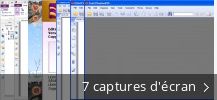Foxit PhantomPDF
Description
Foxit PhantomPDF est mentionné dans meilleurs visualiseurs et éditeurs PDF 2025 pour Windows
Check out a suite for document management on a personal computer. Work with individual documents or batches of files and apply special configuration options to them for joining, splitting, and organizing data. Access files and edit, replace, combine, split, and otherwise modify texts.
Foxit PhantomPDF 7.0.5.1021 était disponible en téléchargement sur le site Web du développeur lors de notre dernière vérification, mais nous ne pouvons pas garantir que le téléchargement gratuit est disponible.
Dans notre logithèque, vous trouverez ce programme dans Outils de Bureau et plus précisément Gestion de Documents. Est recommandé de vérifier les fichiers téléchargés avec un antivirus gratuit car nous ne pouvons pas garantir qu'ils sont sûrs. Ce logiciel a été à l'origine créé par Foxit Corporation. Le plus récent fichier d'installation disponible au téléchargement occupera 487.4 MB sur votre disque dur.
Du développeur:
Foxit PhantomPDF is a program that allows you to organize and edit PDF files. The program automatically reflows and reformats text in the text box as you edit it, you can join or split text blocks to connect text for more powerful editing, edit the text by changing type, style, size, color and effect, align objects on the left, middle or center.
Au vu de votre intérêt pour Foxit PhantomPDF, nous vous conseillons des programmes similaires tels que CorelDRAW Graphics Suite, EditPlus ou TextPad.